Lean presentation design
You are in a hurry. An interested investor asked you to present him a first overview on your product idea, the respective market you are adressing and the future growth expectations. You have most of the slides in place but are lacking the business metrics slide. How to best prepare a decent slide design for that kind of challenge.
Following a lean approach, you want to eliminate waste and not produce slides (and products) that nobody wants or asked for. Translating this to the presentation or slide design process this can mean to follow the following steps:
- Respond to customer/stakeholder pull >> Which questions does the investor wants to have answered? What is likely sparking (further) interest?
- Create flow by eliminating waste >> How could you best address this in a clear, meaningful and visually attractive way? E.g. by coming up with a three column grid view that shows the requested items from left to right (geo setup with regions and countries, current status in terms of key business KPI #1 and #2, future growth in the area of key business KPI #1 and #2).
=> For that purpose I fell in love with Paper by 53 which allows me to create fast and indicative slide prototypes that I can use for feedback and iterative improvements (the tool allows “rewinds” to undo changes which really is superior to pure paper based approaches). I don’t have a pen yet, so please be appreciative regarding my first steps in finger writing on an iPad. - Pursue perfection >> Do people get the key message and content based on my proposed slide design instantly? Use the prototype to check with your team or other key stakeholder(s) whether the proposal is comprehensible at first glance and transports the key message based on the provided content.
- If yes, do your homework (e.g. numbers) and finally create the slide and make your last round of internal feedback iteration. If no, update the prototype based on the feedback and repeat the process described above.
E.g. The geographic distribution (in case you work across countries already), the current status of your idea/business and the future growth expectations.
See my slide design scetch that I prepared with Paper in a similar context below:
The left hand side shows the geo setup with regions and countries in a very lightweight fashion (it does not always have to be the map if it does not add major value). In the middle of the slide, two 100% stacked columns related to key business KPI #1 and key business KPI #2. On the right hand side, a simple and very reduced bar chart – in terms of leaving all the unnecessary clutter away – shows the expected future growth according to the key business KPI #1. Below the chart, I have briefly added relevant info that supports the chart above and also provides concise further information regarding business KPI #2.
I can’t share the final slide design prepared with Powerpoint 2010 as the data are confidential. However, I don’t think this is necessary to comprehend the approach and the key thinking behind it. It turned out to be a very effective and even fun process given the playful nature of using your fingers to scetch slide designs with Paper (the app). Let me know if you have made similar experiences or know of another interesting slide design scetch tool that you came across.








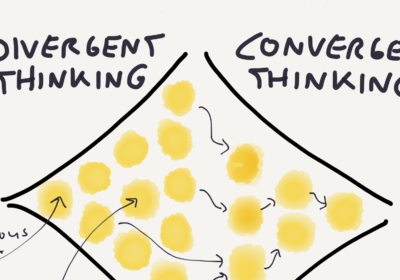
Recent comments